Yarnspin 2.0 Released
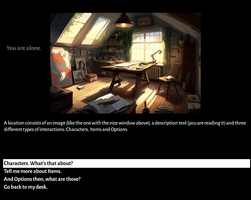

For the last year, I have been working on a new and improved version of Yarnspin. It has quite a lot of new things added onto the last version, 1.1
More pixels
So far, Yarnspin have had a fixed resolution of 320x240, with a customizable palette of up to 256 colors. This came from the intention to make something with a distinct retro feel. One of the new features is support for higher resolutions. I chose to stick with a selection of fixed resolutions, rather than being able to pick an arbitrary one, just for the simplicity of it.
There is now a new resolution: keyword, which recognize the parameters: retro, low, medium, high and full. They result in the following resolutions:
retro 320x240
low 400x300
medium 480x360
high 640x480
full 1440x1080
I feel that this is a practical set of resolutions, with more fine grained control in the lower resolutions, for recreating a retro feel, and with the highest resolution being full HD (cropped to the 4:3 aspect ratio)
Because of the new resolutions, I also had to change the ways fonts are used. Rather than always assuming every font is a pixel font and auto-detecting its size, it is now possible to specify a point-size manually, to get a font that is the right size.
More colors
Another thing is support for full RGB mode in addition to the 256 color palette mode. In fact, there are two RGB modes - a normal 24-bit (8 bits per components) mode, but also a 9-bit mode (3 bits per component). The latter one supports dithering just like the palette mode.
The RGB9 mode is useful to get a retro-style look with dithering and banding, without locking yourself to a palette. I find that he extra bit, taking it from the 256 colors of the palette mode to 512 colors can make a big difference. Just a particular sweet spot I guess.
Image editor
Adding support for more resolutions and color modes also meant updating the built in image processing tool to support the new features, and that was actually more work than adding them to the game - but well worth it of course.
And the image editor has another new thing: I’ve added the ability to tweak the processing per image. You can still control the settings applied to all images, but now you can also click an image to tweak it separately. Very useful.
Player death
One thing that can be a bit of a problem, is how to deal with the player dying. Having death in a game can be good to add tension and excitement, and used to be a staple in many choose-your-own-adventure games. But having to restart from the beginning would frustrate many players.
What would be nice is some sort of ”retry” option, to be able to go back to before the fatal choice and continue from there. To support this, i’ve added two new commands, ”quicksave” and ”quickload”.
It is up to the developer to call ”quicksave” before going down a path that might end in death. And when death occurs, simply use the normal game options to have a ”retry” option that calls ”quickload” which will restore everything to the point when quicksave was last called.
I have also added a full savegame system but for dealing with death, this system strikes the right balance of getting the job done while being simple to use.
RETURN keyword
Another new feature, small but useful, is a new ”return” keyword. It can be used when you want to jump to a location or dialog from several different places, and then return to where you came from.
Debugging
Speaking of debugging, I have added a new command line flag --debug. I imagine i will add more functionality to it going forward, but for now it supports two things: setting the initial state, and disabling compression.
Normally, the compiled yarn is LZMA compressed, but applying this compression takes a few seconds, which is annoying when iterating on the game. So it makes sense to disable it when running in debug mode, as it then launch pretty much instantly.
In debug mode, you can override starting location, and also set inventory items and flags, making it possible to start at any state, rather than having to play all the way up to the part you’re working on.
Companions
Another new feature is the ability to have a character that follows you around. Previously, characters could only be in specific locations, and you could click on their name to talk to them. Now you can call attach to have a character that’s always present, in every scene.
It will still require that you specify in each location where you can talk to that character - but if a location does not have that, the character will still show up in the list, but clicking it will be disabled. detach stops the character tagging along.
Audio
A much requested feature, the ability to play sound and music. There is support for wav/ogg/mp3/flac audio files.
Music and ambience loops are handled on dedicated sound channels, so no other sounds will be able to interrupt them. They also support crossfading, and starting at a random position (useful for ambience loops to get a bit of variation).
You can play sound effects, with or without looping.
For both sound and music, you can control the volume (this can also be specified as an interval for some random variance).
New CRT filter
Yarnspin already has three filter settings: none, pc and tv, where pc/tv are two variants of my CRT shader. I’ve added another called lite, a new crt mode, less blur, no color shift, no curvature. Just a much lighter CRT.
I really like the new one, and I can see myself using it a lot. As a developer, you can specify which filters are available for the user to cycle through.
In-game menu
There is now an ingame menu (accessible by pressing ESC or clicking on the little arrow icon in the top-right corner), allowing the player to exit, resume or restart the game, load/save and ajdust settings like screenmode, display filter or sound volume.
Improved styling
There are now better options for changing font style/color for different elements, and also some limited options for controlling the playment of the different text blocks on the screen.
Files
Get Yarnspin
Yarnspin
The Story Telling Engine
| Status | Released |
| Category | Tool |
| Author | Mattias Gustavsson |
| Languages | English |
More posts
- Coding an ad-hoc UIJun 11, 2023
- Designing the Yarnspin EngineJun 10, 2023
- Yarnspin Code ComponentsJun 09, 2023
- The Inspiration for YarnspinJun 08, 2023
- Yarnspin Discord ServerJun 05, 2023
- Yarnspin v2.0 Dev UpdateApr 27, 2023

Comments
Log in with itch.io to leave a comment.
Thanks for your hard work on this! I really think this is useful for me. Could you explain how you did the AI art in a consistent manner? Which prompt? I really like the art style and want to use it in my adventure.