CRT View
A downloadable tool for Windows, macOS, and Linux
View any image with my CRT filter applied
Use Up/Down cursor keys to toggle display mode
Use F11 to toggle fullscreen
ESC to exit
Use F8 to export a GIF animation (only works when viewing an animated GIF, only tested on windows)
Pass the filename of your image as command-line parameter (or just drag-drop it onto the EXE (windows) or onto the window when it is running)
Version 1.0 is the original release
Version 1.1 has experimental support for animated GIFs
Version 1.2 has mac and linux versions, and supports drag-drop of image onto the app window
Version 1.3 has experimental support for exporting GIFs (press F8 to export, will save a crtview.gif file)
Big thanks to @badlogicgames for making the mac and linux versions possible, and for adding drag-drop support
The source code can be found here https://github.com/mattiasgustavsson/crtview
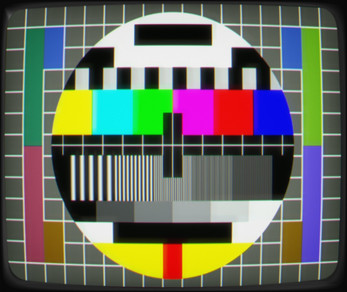
Comments
Log in with itch.io to leave a comment.
Hi, looks neat; I saw a sprite artist (Kercy) using it.
I’d love to use the frame for stuff in FCP; did you build that element or source it somewhere? I’m sure I could just use a green screen and key it out if necessary (and if that wasn’t against licensing and such); just want to make sure I’m going to the source. Thanks!
For both frames, I based it on public domain photos of computer screens, with a fair bit of modification and some overpaint - feel free to use them however you like, they are public domain. You can find them in PNG form here: https://github.com/mattiasgustavsson/yarnspin/tree/main/display
It's very easy to use. I like it.
I found a bug. The program closes if there are hieroglyphs in the name of the file.
thanks for letting me know, not sure when I'll get around to fix it though
https://mausimus.itch.io/shaderglass
^this exists ^
yes, it was created after crtview. I believe it includes the shaders from crtview as well, but I haven’t tried it myself
windows only...
yeah I was not involved in the making of shaderglass.
CRT View runs on windows, linux and mac
Hi, your filter is great, would it be possible to have CTR View without the TV frame and without curvature??
Has anyone tried to combine the crt filter with Dosbox yet? :D
actually, yes 🙂 https://mattiasgustavsson.itch.io/dosbox-crt
https://mausimus.itch.io/shaderglass
Very cool little app! Although I have never figured out where the gif is saved or if it works. I know this app has 3 years almost but would appreciate help in that regard. Even if it doesnt work - I'm loving it.
Thanks :)
For gifs to be saved, you need to open an animated gif - it does not save gifs for static images
Aaaa, gotcha! I thought it is adding that animated scan-lines to the still image. All clear, thank you for explaining.
where can i see the the crtview.gif file? T__T this is really cool and fun!!
Is there a license to use this for our own projects?
the code is under a dual MIT/publicdomain license - basically, free for all, use however you want
What a nice tool. It's cool to see modern game images with this CRT filter hehe.
Lovely Tool :)
Mattias, could you add next/previous hotkeys?
Hi, the program throws an error when I try running it on macOS Mojave 10.14.6 in terminal or iTerm. Here's what the report is:
Any idea what the problem is? Cheers.
Well reading the last line, maybe the .exe was made for macOS 10.15, while you ran it on 10.14.6
Read the error message ;)
I thought exes were only native to windows OS
Well there's different types of executable files. Some are for Windows and some are made for macOS.
ah, i see. so executables with different names
Kinda yeah, and probably the content/encoding/binary/etc of the file.
Very cool but can you give CRT effect without border/monitor, only the effect? that would be really2 cool
I'd also be interested in a version without the fake monitor graphics.
I second that (in fact, third)
i adore this.. so fun and useful.. opens my third eye really
Any plans to make this for videos?
No, no plans
I really like this filter, though I have a minor issue in that exporting gifs isn't exactly 1:1. I found a way to use dithering in a way that can mimic transparency effects when viewed through one of the filters, using horizontal strips of color. But when I try to export the gif, the end result fails to capture the effect, despite it working fine when viewed through the filter itself. Is there any way around this issue?
It might be the limited capabilities of the gif file format, like it only supports a maximum of 256 colors (8-bit), while the filter makes use of 24 bit colors.
One way to capture it better might be to use something like OBS (Open Broadcaster Software) to capture it like a video. But then you will have compression artefacts, which may or may not invalidate the effect you want to capture.
I don't really know of any way to capture a video which fully do justice to the filter. It really is best viewed live.
Thanks :)
Is there any way to adapt this program to display the output of another program? Typically an old game, in order to emulate its historical rendering?
I guess it should be possible, in the same way it is possible for video recording or streaming applications, to read the display of another program - but I don't know how that stuff really works.
i love it so much but for some reason i cant export my gifs, even tho its displaying "exporting gif" at the top of the screen. and im a windows user. can someone help me please?
At the moment it is only possible to export a gif if you load an animated gif with more than one frame of animation. For still images, you have to take a screenshot instead.
If it fails to export animated gifs, I'll try to help - maybe if you could share one of the gifs which fails, I could try it and see where it goes wrong.
Also, another thing that just occured to me, it might be worth trying to put the crtview exe and your gif in the same folder before trying to export
Love it. Thank you
Hello! I was trying to write a makefile to compile from the git repo on debian, but I’m no C expert and couldn’t get headers (I think) to be found properly. Could you share how you compiled the linux build for this page?
Build instructions for linux are in the readme.md in the git repo. You don't need a makefile, you just call gcc, as there is just a single c file:
gcc source/main.c -lSDL2 -lGLEW -lGL -lm -lpthread
SDL2 and GLEW are required - if you don't have them installed you can do so by running
sudo apt-get install libsdl2-dev
sudo apt-get install libglew-dev
Thanks! I just wanted a makefile for convenience, but somehow the same command works outside and not inside the makefile.
Thanks, this is marvelous as it is. I already used quite some times and it always gives excellent results. As an idea for future features I'd propose:
1) support predefined window size or -geometry option (linux)
./crtview -geometry 1200x800+100+100
it'd be good to take series of images
2) support to change brightness, saturation.
But both of these can be done post editing so not even that necessary.
Those are good suggestions, I will keep them in mind :)
Hey, man.
Nice work doing this, is actually pretty good and I really like the filter but, I just have one question, how I download an image I uploaded into the filter?
I'm using a Mac, so I don't think using the F8 works.
If you can help me with that I would really appreciate it! :D
There is no built in way to save a still image, you just have to make a screengrab of it. Only animated gifs can be exported with F8, but I haven't tried it on mac so it might not work (in theory it should though)
Thank you, buddy! I appreciate it
can you make one to filter all screen? to use my windows like old times, whitout using a real crt monitor?
That would be cool, but I have no idea how to make something like that...
How does one save the gif/png created with the overlay?
Currently the only way is to take a screengrab and save that. With version 1.3, when displaying an animated gif you can export an animation by pressing F8. But for still images, you still have to take a screengrab
Where does it save the gif? I can't seem to find it
I guess it is in whatever is the current path when you run it. Might be where the .exe is or where the image is. It only saves a gif if you are displaying an animated gif though, not if you are displaying a still image png/jpg
I have a shortcut of CRT on my desktop and when I drag and drop into the shortcut the gif doesn't seem to save otherwise it works. just fyi
Looks awesome, thanks!
This is really cool, thanks for making it!
Hello, thank you for making this available for everyone! I have one question: I built it on my mac successfully but dragging files on the .exe, dock or opened app isn't working for me at all. Can I use the terminal to input a command so it will open an image from there? If so, do you know which one? x) Sorry, I'm a newbie with programming.
I think it's just me but when I open the .exe it shows the CRT screen, then when clicking inside the application window it gets stuck and crashes. Same with drag and drop, just that the entire window becomes black.
Absolutely Amazing 💖
maybe I am dumb and dont understand this but the drag an drop function isnt working for me
You need to drag and drop the image file onto the exe file in the file explorer.
super cool, great love it
It's fantastic! Thank you!
really nice little tool. Would love to see an extended version with some more features like various exports, GIF-support, different aspect ratios etc. Would even pay a few bucks for it.
This is fucking insane!!
Love this!!!!
Neat! Wish there was a way to save this in an easier way, but otherwise, love it!
Awesome, thanks for sharing!
Totally love this, great work! by the way, any chance of being able to see .GIFs with this? I would love to check how my animations look with this <3
Very cool, thanks.
This is great! Love it.